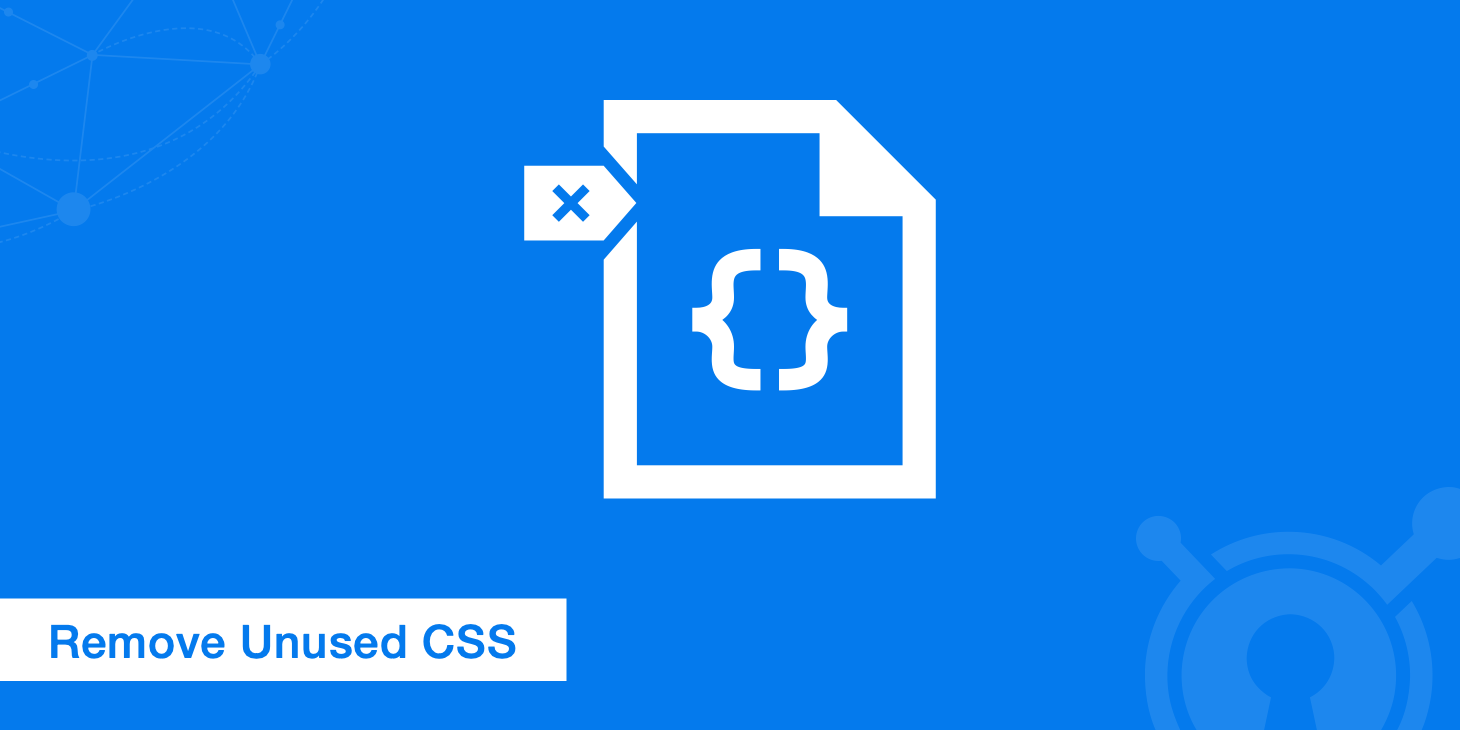python 从数据库导入数据到elasticsearch title有则更新,无则添加
1、常规方法,速度较慢
import mysql.connector
from elasticsearch import Elasticsearch
import time
# 连接 MySQL 数据库
mysql_conn = mysql.connector.connect(
host="localhost",
user="root",
password="FiroRegePUE0000idB3",
database="car"
)
# 连接 Elasticsearch
es = Elasticsearch(['http://localhost:9200'])
# 定义 MySQL 查询语句
query = 'SELECT title, content FROM yj_ask_1'
# 执行查询
cursor = None
while cursor is None:
try:
cursor = mysql_conn.cursor()
cursor.execute(query)
except mysql.connector.errors.OperationalError as e:
if e.errno == mysql.connector.errorcode.CR_SERVER_LOST or e.errno == mysql.connector.errorcode.CR_CONN_HOST_ERROR:
print("Reconnecting...")
time.sleep(1)
mysql_conn.ping(True)
else:
raise
# 遍历查询结果
for title, content in cursor:
# 查询 Elasticsearch 中是否已存在该文章
es_query = {
"query": {
"term": {"title.keyword": title}
}
}
es_results = es.search(index='articles', body=es_query, request_timeout=30)['hits']['hits']
if len(es_results) > 0:
# 更新 Elasticsearch 中的文章数据
es_id = es_results[0]['_id']
es_body = {
"content": content
}
es.update(index='articles', id=es_id, body={"doc": es_body}, request_timeout=30)
else:
# 在 Elasticsearch 中追加文章数据
es_body = {
"title": title,
"content": content
}
es.index(index='articles', body=es_body, request_timeout=30)
# 关闭 MySQL 连接和 Elasticsearch 连接
cursor.close()
mysql_conn.close()
es.transport.close()2、异步,速度有所提高
import mysql.connector
from elasticsearch import Elasticsearch
from elasticsearch.helpers import bulk
import asyncio
async def update_article(title, content, es):
# 查询 Elasticsearch 中是否已存在该文章
es_query = {
"query": {
"term": {"title.keyword": title}
}
}
es_results = es.search(index='articles', body=es_query, request_timeout=30)['hits']['hits']
if len(es_results) > 0:
# 更新 Elasticsearch 中的文章数据
es_id = es_results[0]['_id']
es_body = {
"content": content
}
await es.update(index='articles', id=es_id, body={"doc": es_body}, request_timeout=30)
else:
# 在 Elasticsearch 中追加文章数据
es_body = {
"title": title,
"content": content
}
await es.index(index='articles', body=es_body, request_timeout=30)
async def import_data():
# 连接 MySQL 数据库
mysql_conn = mysql.connector.connect(
host="localhost",
user="root",
password="FiroRgePUE00idB3",
database="car"
)
# 连接 Elasticsearch
es = Elasticsearch(['http://localhost:9200'])
# 定义 MySQL 查询语句
query = 'SELECT title, content FROM yj_ask_1'
# 执行查询
cursor = mysql_conn.cursor()
cursor.execute(query)
# 将查询结果转换为 Elasticsearch 文档格式
actions = []
for title, content in cursor:
action = {
'_op_type': 'update',
'_index': 'articles',
'_id': title,
'doc': {'content': content},
'doc_as_upsert': True
}
actions.append(action)
# 使用 Elasticsearch 的 bulk API 一次性索引或更新多个文档
tasks = [update_article(action['_id'], action['doc']['content'], es) for action in actions]
await asyncio.gather(*tasks)
# 关闭 MySQL 连接和 Elasticsearch 连接
cursor.close()
mysql_conn.close()
es.transport.close()
if __name__ == '__main__':
loop = asyncio.get_event_loop()
loop.run_until_complete(import_data())